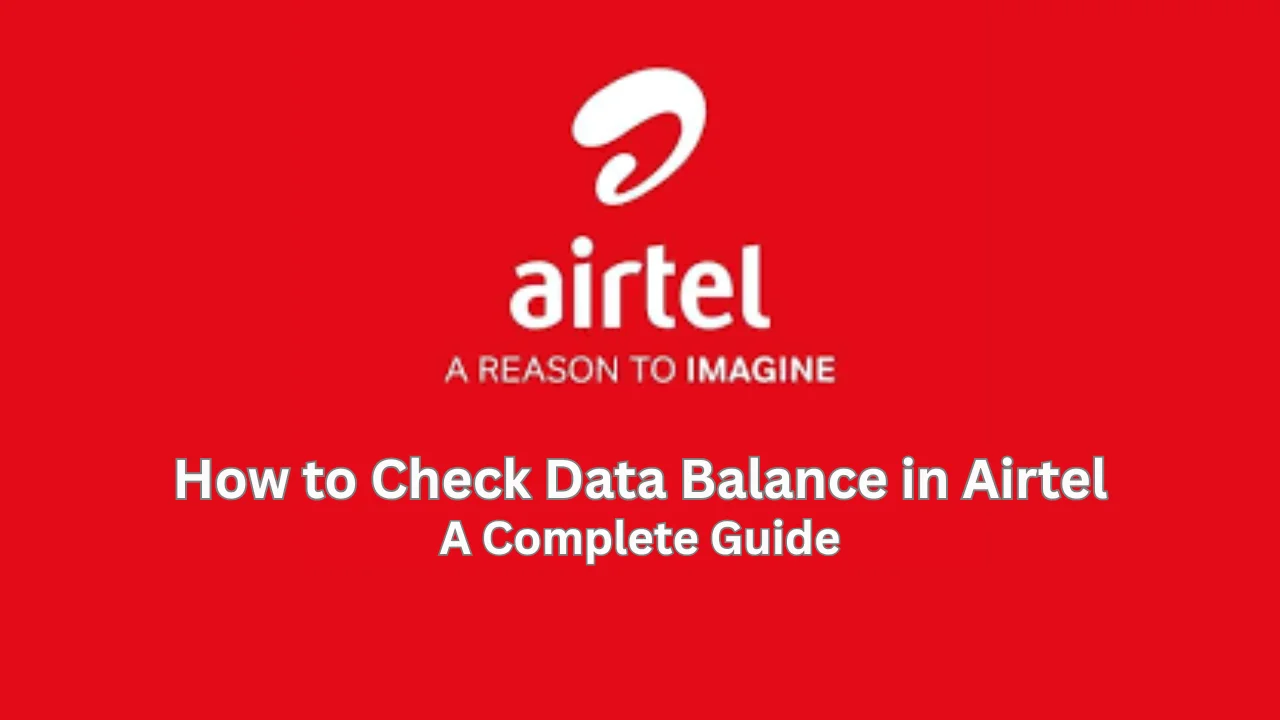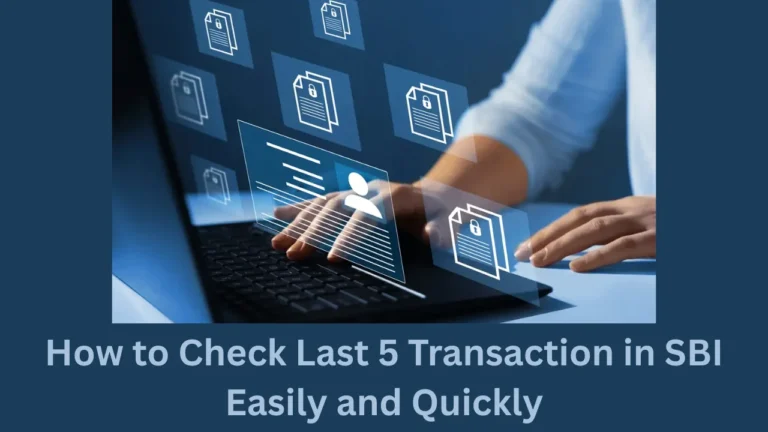Staying informed about your mobile data usage is very important in today’s digital world. If you are an Airtel user, you might often wonder how to check data balance in Airtel. Whether you are browsing the internet, streaming videos, or using social media, knowing your remaining data helps you stay within limits. This guide will show you different ways to check your Airtel data balance in a very simple and clear way.
Most people use prepaid or postpaid plans from Airtel, and each plan offers data packs with a daily or monthly limit. Once the limit is crossed, extra charges may apply or your internet might stop. That’s why knowing how to check data balance in Airtel helps you manage your usage and avoid surprises.
Using the Airtel Thanks App
One of the easiest methods to check your data is through the Airtel Thanks App. If you own a smartphone, this method gives you complete control and details of your Airtel account.
To get started, download the Airtel Thanks App from the Google Play Store or Apple App Store. After installation, open the app and sign in using your Airtel number. An OTP will be sent for verification. Once logged in, go to the “Manage” tab at the bottom.
Inside the app, you’ll find your data balance, validity, and other details. It updates in real-time, so you know exactly how much data you’ve used and how much is left. This is the most reliable and quick way if you are always connected to the internet.
The app also shows customized offers and recharge options based on your usage. It gives you smart recommendations that help you save money on data packs. Many users prefer this app because it also offers cashback and rewards for regular use.
Read Also: RMGB Balance Check Number: Check Account Balance Easily
Checking Data Balance Using USSD Codes
If you do not have access to the internet or a smartphone, you can still check your data balance. Airtel allows users to use shortcodes known as USSD codes to get data information.
To use this method, simply open your phone dialer and enter *121#. A menu will appear with several options. You can follow the instructions and select the option for data balance. Another useful code is *121*2#, which shows your data usage directly.
These codes work for both prepaid and postpaid users, and they don’t require any internet connection. They are simple, fast, and always available.
Using SMS to Check Airtel Data Balance
Some people prefer using SMS to check their data. It is a very easy method, especially for those who are not used to apps or USSD codes. If you are one of them, this is how it works.
For prepaid users, just send the word BAL to 121. Within seconds, you will receive a message showing your current data balance and validity. Postpaid users can send UNB to 121 to receive similar information.
This method is free and can be used on any phone. It is useful for people who are not tech-savvy or for those who prefer text communication.
Accessing Data Balance Through Airtel Website
Another official method for checking your Airtel data balance is using the Airtel website. This is best if you are using a laptop or desktop. First, go to www.airtel.in. On the homepage, click on the login button and enter your mobile number. After receiving and entering the OTP, you will access your personal dashboard.
The dashboard shows all details, including your data usage, balance, recharge plans, and more. You can also recharge your number and explore new plans directly on the site.
Here’s a table showing all methods of checking Airtel data balance for easy comparison:
| Method | Internet Needed | Suitable For | Process |
|---|---|---|---|
| Airtel Thanks App | Yes | Smartphone users | Download > Login > Manage Tab |
USSD Code (*121#) | No | All users | Dial code and follow options |
| SMS (BAL to 121) | No | Basic phone users | Send SMS to 121 |
| Airtel Website | Yes | PC or desktop users | Login > Check dashboard |
Why You Must Check Your Data Balance Often
Now that you know how to check data balance in Airtel, let’s understand why it is so important. The main reason is to avoid unexpected charges. If you don’t keep track, your internet may stop suddenly or you may be charged extra without knowing.
Checking your data balance regularly also helps you understand your usage pattern. You’ll know if you are using too much data on certain apps or if your daily limit is enough. This can help you choose better plans that match your needs.
Also, staying informed prevents service interruption. Imagine you’re in an online class or making a video call and your data ends. That can be very annoying. By checking your balance often, you can recharge ahead of time and avoid problems.
Benefits of Using the Airtel Thanks App
While we’ve already covered the basics of the app, let’s go deeper into why this app is the most preferred method. First, it is very user-friendly. Even someone with little tech knowledge can use it with ease.
The app gives you more than just data balance. You can access offers, raise complaints, see your recharge history, and even get entertainment benefits. It supports payments, bill checking, and account management all in one place.
You also get personalized plans and alerts. For example, if you use a lot of data daily, the app might suggest a plan that offers 3GB per day instead of 1.5GB. This way, you stay connected without paying too much.
Read Also: Aadhar Se Bank Balance Check: A Simple Guide for Everyone
When and How Often Should You Check?
A question that many people ask is: How often should I check my data balance? The answer depends on how much you use the internet. If you are someone who streams videos or plays games, checking once a day is a good habit. For light users, checking every few days might be enough.
It is especially useful to check your balance before and after any large activity like watching a movie, downloading a file, or attending an online class.
Let’s look at a quick reference guide:
| Activity | When to Check |
|---|---|
| Streaming videos | Before and after watching |
| Video calls or meetings | Before the call starts |
| Downloading large files | Before download begins |
| General usage | Once every day or two |
Conclusion
Knowing how to check data balance in Airtel is one of the most useful skills for mobile users. It helps you manage your data better, avoid unexpected charges, and plan your internet usage wisely. There are many easy methods available—some that need internet and some that don’t. Whether you choose the app, SMS, USSD, or website, the process is very simple.
Always stay informed and develop a habit of checking your balance regularly. That way, you will never be caught off guard when your data runs out. With the right information and habits, managing your Airtel data is easier than ever.