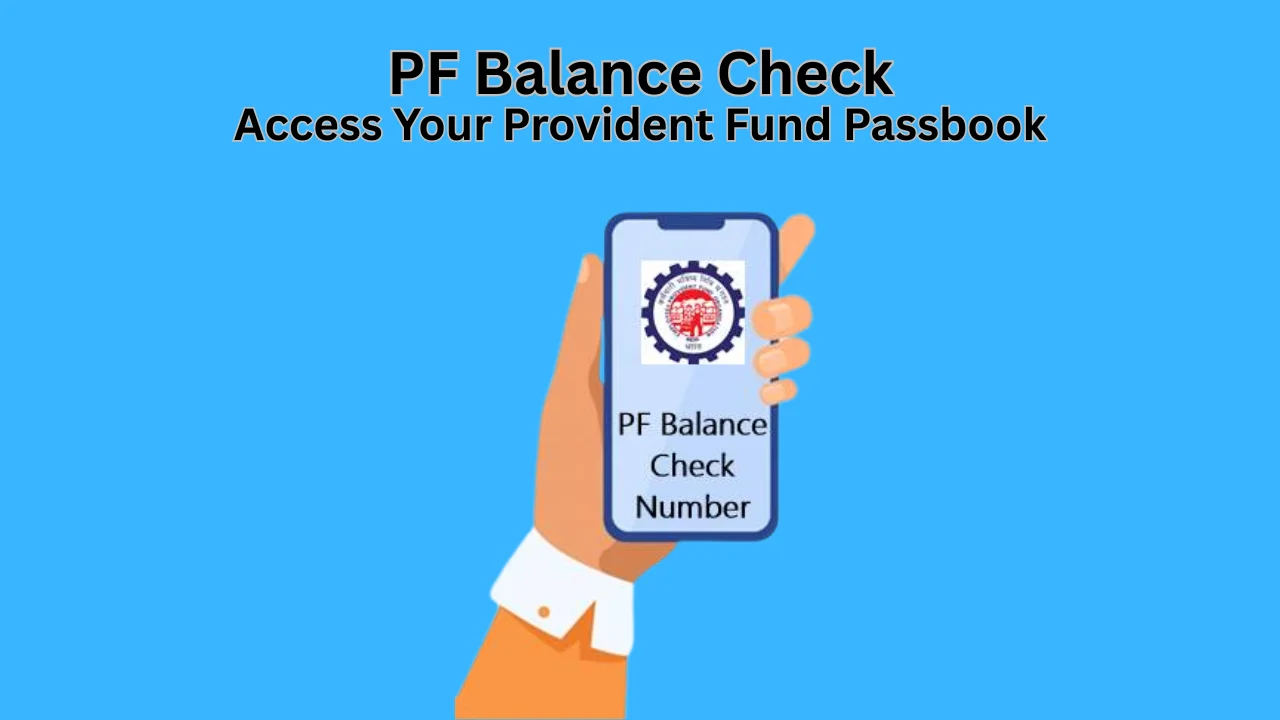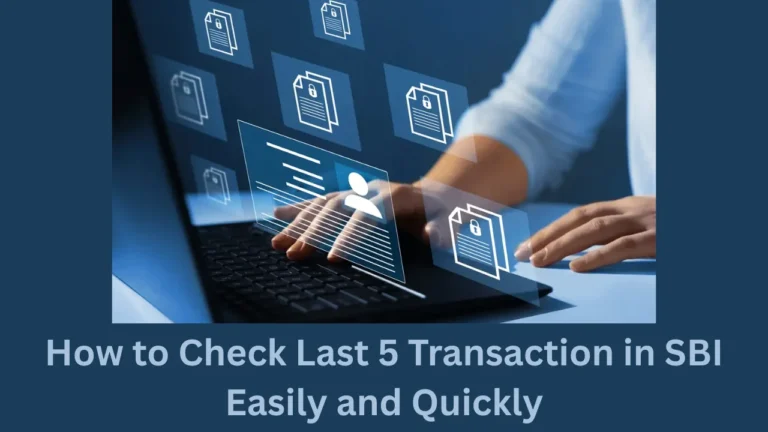Knowing how much money you have saved in your Provident Fund is very important. It helps you plan for your future. This is where a PF balance check becomes helpful. The Employees’ Provident Fund Organization (EPFO) offers many ways to check your PF balance. You don’t need to visit an office or fill out long forms anymore.
In this article, you’ll learn how to check your PF balance easily using your phone or computer. We’ll cover different methods, who can use them, and what you need to keep in mind. This guide uses simple English so that anyone can understand.
What Is PF and Why Balance Check Matters?
Provident Fund (PF) is a savings scheme for employees. A part of your salary goes into this account every month. Your employer also adds the same amount. This fund earns interest over time.
Checking your PF balance helps you:
Know how much money is saved
Track if your employer is depositing on time
Plan for retirement or emergencies
A regular balance check can give you peace of mind and financial clarity.
Read Also: DBGB Balance Check by SMS: Simple Guide for All Users
Ways to Do PF Balance Check in 2025
You can check your PF balance in four main ways. These include online and offline methods. You can choose the one that suits you best.
Let’s look at each method in detail.
PF Balance Check by Missed Call
This is the easiest method and does not need internet. If your mobile number is linked to your UAN, just give a missed call to 9966044425.
After a few rings, the call will disconnect automatically. In a few seconds, you’ll get an SMS with your PF balance.
Important: Your UAN should be active, and your KYC (Aadhaar, PAN, or bank details) should be linked.
PF Balance Check by SMS
If you prefer SMS, you can check your balance using this method. Send an SMS from your registered mobile number to 7738299899.
Write the message like this:EPFOHO UAN ENG
Replace “ENG” with your language code if you prefer Hindi, Telugu, Tamil, etc.
You’ll get a reply SMS with your PF balance and contribution details.
PF Balance Check on EPFO Portal
If you have internet access, you can use the EPFO member passbook portal. Open your browser and go to:
https://www.epfindia.gov.in
Click on “For Employees,” then select “Member Passbook.” Log in using your UAN and password.
Once logged in, you can:
View your passbook
Download PDF copies
See monthly contributions and interest earned
This method is helpful if you want full account history.
PF Balance Check through UMANG App
UMANG stands for “Unified Mobile Application for New-age Governance.” It’s a government app for many services.
To check your PF balance:
Download the UMANG app on your mobile
Select “EPFO” under services
Choose “Employee-Centric Services”
Tap “View Passbook”
Enter your UAN and get OTP on your registered number
You can now view or download your complete PF passbook.
What Is UAN and Why Is It Needed?
UAN stands for Universal Account Number. It’s a 12-digit unique number given to every EPFO member. This number helps link all your PF accounts under one ID.
Every method of balance check needs UAN. Make sure your UAN is:
Activated on the EPFO portal
Linked to your mobile number
KYC details like Aadhaar, PAN, and bank account are updated
Comparison of PF Balance Check Methods
| Method | Internet Required | Mobile Needed | Needs UAN | Info You Get |
|---|---|---|---|---|
| Missed Call | ❌ No | ✅ Yes | ✅ Yes | Balance and last deposit |
| SMS | ❌ No | ✅ Yes | ✅ Yes | Balance in chosen language |
| EPFO Portal | ✅ Yes | ❌ Optional | ✅ Yes | Full passbook + history |
| UMANG App | ✅ Yes | ✅ Yes | ✅ Yes | Full passbook on mobile |
Common Problems and Fixes
Sometimes your PF balance check may not work. Here are some reasons and how to fix them:
Mobile number not linked – Update your number on the EPFO portal
UAN not activated – Visit the portal and click “Activate UAN”
Wrong login details – Reset password using OTP if needed
KYC not updated – Submit documents through your employer
Make sure your profile is fully updated for smooth access.
Read Also: Vidharbha Konkan Gramin Bank Balance Check: Tips for Access
Benefits of Checking PF Balance Often
Doing a regular PF balance check is a good habit. It helps you:
Spot if any month’s deposit is missing
Know how much interest your savings earned
Plan for withdrawals if needed
Ensure your retirement savings are on track
Most people forget to check for months. But checking once every 2–3 months is a smart move.
Can You Check PF Balance Without Internet?
Yes, both missed call and SMS methods don’t need internet. You only need:
A mobile number linked to UAN
UAN with updated KYC
These offline methods are very helpful for those in rural areas or without smartphones.
Can You Check PF Balance Without UAN?
Unfortunately, UAN is required for all PF balance check methods. If you don’t have a UAN, ask your HR or employer. They can give it to you or help you activate it.
Once you have the UAN, you can activate it on the EPFO website. After activation, you can use all methods listed above.
What to Do If PF Balance Is Not Updating?
It may take some time for new contributions to reflect. Usually, deposits show up after a few days of the salary date. But if it hasn’t updated for over a month:
Talk to your HR or payroll team
Make sure your UAN is correct
Check if KYC is complete
The EPFO system updates monthly, so keep patience and keep checking.
Tax on PF Balance and Withdrawals
Your PF balance earns tax-free interest up to ₹2.5 lakh yearly contribution. If your annual contribution is more, that interest is taxable.
If you withdraw your PF before 5 years of service, it becomes taxable income. So always check your balance and make smart withdrawal decisions.
Tax Rules for PF Withdrawals
| Condition | Tax Status |
|---|---|
| Withdraw after 5 years | Tax-free |
| Withdraw before 5 years | Taxable |
| Interest on excess ₹2.5 lakh | Taxable from 2021-22 |
Conclusion
A PF balance check is now simple, fast, and free. You can do it anytime with your phone or computer. Just keep your UAN active, mobile number updated, and KYC documents linked.
Whether you use a missed call, SMS, website, or app, your PF details are always within reach. Start checking your balance today and stay in control of your future savings.
If you haven’t checked your PF account in months, now is the best time. Keeping an eye on your balance helps you stay informed and prepared.