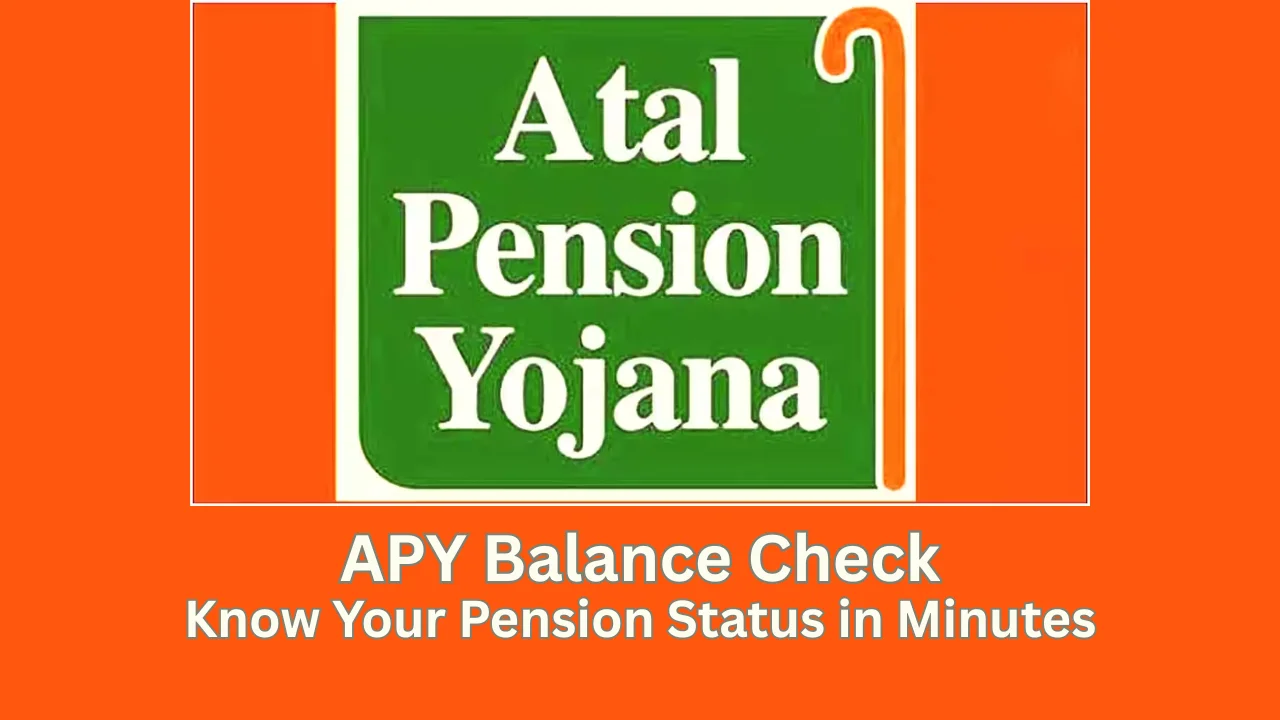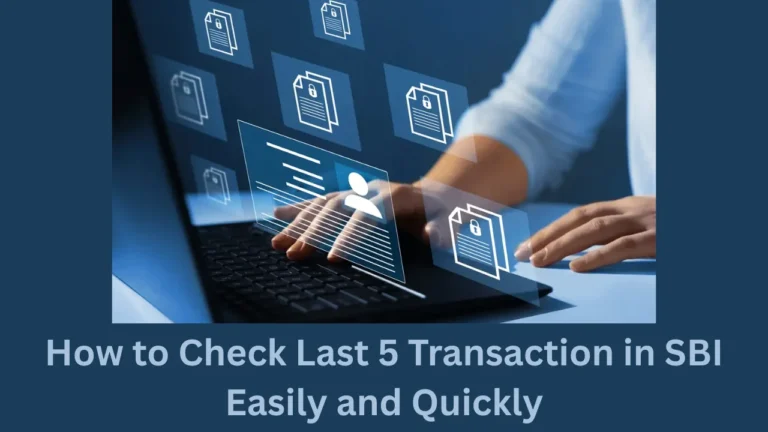Are you part of the Atal Pension Yojana (APY) and want to know how much you have saved? If yes, the apy balance check process is what you need to understand. APY is a popular pension scheme by the Government of India aimed at unorganized workers. It allows people to save small amounts today and enjoy a steady pension after 60 years of age.
If you also manage other bank-related services like vidharbha konkan gramin bank balance check, learning how to check your APY balance will add more control over your finances.
What Is APY?
Atal Pension Yojana is a government pension scheme meant for Indian citizens aged 18 to 40. The pension amount can be ₹1000, ₹2000, ₹3000, ₹4000, or ₹5000 per month. You need to contribute regularly until the age of 60. Once you turn 60, the pension begins based on your contribution.
This scheme is regulated by PFRDA (Pension Fund Regulatory and Development Authority). Every subscriber is given a unique number called PRAN (Permanent Retirement Account Number).
Why APY Balance Check Is Important
Doing an apy balance check helps you stay updated with your contributions and future pension. This ensures that your deposits are being made on time. If you miss any payments, you could be fined. Also, checking your balance allows you to plan your retirement better.
It is also useful during tax season. You can use your APY contribution to claim deductions under Section 80CCD of the Income Tax Act.
Different Methods for APY Balance Check
There are many ways to do an apy balance check, both online and offline. Choose the one that is easiest for you.
Online Using NPS CRA Portal
Visit the official CRA (Central Recordkeeping Agency) website. You can log in using your PRAN, bank account, or date of birth. Once logged in, you will see all your details. You can check your total contributions, your pension amount, and your transaction history.
The portal also allows you to download your APY e-PRAN card and your latest statement.
Using the NPS Lite/Atal Pension Yojana Mobile App
You can download the NPS Lite or APY and NPS Lite mobile apps. These are available on Android and iOS. After downloading the app, log in with your PRAN and mobile number. The app shows your latest contributions, account details, and balance. You can even download your account statement directly from the app.
This method is fast, easy, and can be done from anywhere at any time.
Using Internet Banking
Many Indian banks now offer the option to check your APY details through internet banking. Just log in to your bank account and look for “Pension Scheme” or “Atal Pension Yojana” under the services section.
If you already use services like the bgvb balance check number, you’ll find the process very similar and user-friendly.
Statement of APY Contributions
When you check your APY account, you will see a statement of transactions. This includes every monthly payment made towards your pension. It also shows if any penalty was added due to a missed payment.
Here is a sample table showing what a typical statement looks like:
| Date | Contribution Amount | Penalty | Transaction Type | Balance |
|---|---|---|---|---|
| 01/04/2024 | ₹248 | ₹0 | Monthly Debit | ₹22,400 |
| 01/05/2024 | ₹248 | ₹0 | Monthly Debit | ₹22,648 |
| 01/06/2024 | ₹248 | ₹10 | Monthly Debit | ₹22,886 |
You must ensure that monthly debits are happening smoothly to avoid penalties.
Offline Method for APY Balance Check
If you are not comfortable using online options, you can also visit your bank. Just go to the branch where your APY account is active. Provide your PRAN or bank account number and request a transaction statement.
You may also receive a printed statement once every year by mail or email, depending on your bank’s policy.
What You See in the APY Balance Check
When you complete an apy balance check, you will see the following details:
Total contributions made till date
Date and amount of last 5 transactions
Pension amount selected (₹1000 to ₹5000)
Monthly contribution required
Age of joining and maturity year
Government co-contribution details, if eligible
These details help you ensure everything is on track. If you are falling behind, you can correct the issue immediately.
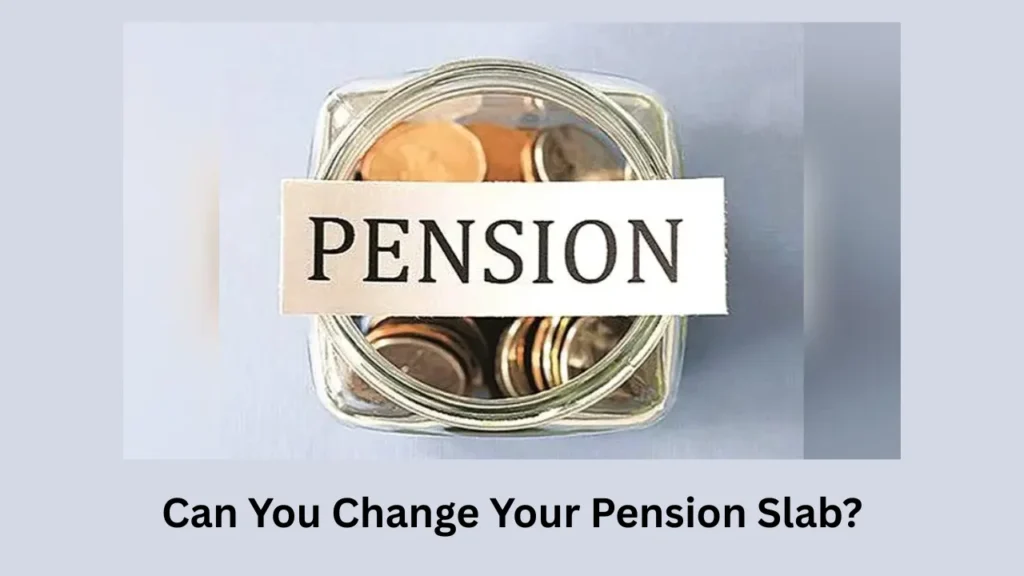
Can You Change Your Pension Slab?
Yes, you can increase or decrease your pension amount once every year. This is usually allowed in April. You can do this through your bank branch.
For example, if you started with ₹1000 per month pension and now want ₹5000, you can request this change. But note that the monthly contribution will also increase.
When Should You Check Your Balance?
You should do an apy balance check at least once every month. This helps in confirming that your contributions are on time. If there’s a missed payment, you can make up for it and avoid penalties.
It is also useful to check your balance:
At the end of the financial year for tax planning
Before increasing or decreasing your pension slab
If you have changed your bank or contact number
APY Contribution Chart
Here is a simplified table to help understand how much you need to pay monthly based on your age and chosen pension:
| Age at Entry | ₹1000/month Pension | ₹3000/month Pension | ₹5000/month Pension |
|---|---|---|---|
| 18 years | ₹42 | ₹126 | ₹210 |
| 30 years | ₹116 | ₹347 | ₹577 |
| 39 years | ₹291 | ₹873 | ₹1454 |
These amounts are auto-debited from your savings account.
Conclusion
The apy balance check process is simple and essential for every APY subscriber. It allows you to keep track of your savings and plan for a secure retirement. Whether you check it online, through an app, or by visiting the bank, staying updated is very important.
Don’t forget to link your correct mobile number and keep your PRAN safe. If you’re already managing services like vidharbha konkan gramin bank balance check or bgvb balance check number, learning APY balance check is just another smart financial habit to adopt.