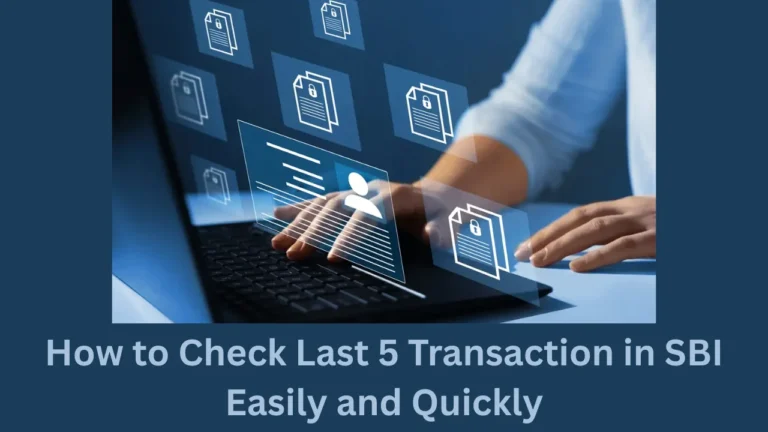Keeping track of your FASTag balance is very important while driving through toll plazas in India. Airtel FASTag balance check is now quick and easy for all users who rely on Airtel Payments Bank for their FASTag services. In this blog, we’ll help you understand how to check your Airtel FASTag balance using different methods like mobile apps, websites, and SMS.
Before we get into the ways to check balance, it’s important to know why FASTag matters. FASTag is a simple electronic toll collection system used at toll booths across India. It saves your time and helps avoid long queues. Airtel Payments Bank provides this FASTag service with many features, including SMS alerts, easy recharges, and quick balance checks.
If you’re also looking for rdcc bank balance check number, we recommend you keep it saved for quick banking access. Just like your Airtel FASTag balance, knowing your bank balance at all times is smart.
What is Airtel FASTag?
Airtel FASTag is a digital toll collection tool issued by Airtel Payments Bank. It uses RFID technology to allow cashless toll payments. You stick the FASTag on your car’s windshield, and as you drive through toll booths, the amount is auto-debited from your Airtel Payments Bank FASTag wallet. You receive an instant SMS after every transaction.
To use Airtel FASTag without any issue, you must always keep a minimum balance. That’s where knowing how to perform an Airtel FASTag balance check becomes useful. If your balance is too low, your FASTag might not work at the toll plaza.
Why Checking Airtel FASTag Balance Is Important
Many people forget to check their FASTag balance and only realize it when the tag is blacklisted. That can cause trouble at toll plazas. Having a good balance means faster and smoother travel without arguments or delays.
An Airtel FASTag balance check tells you exactly how much money you have left. This helps in planning your trips better, especially if you’re on a long road journey with multiple toll booths. The system works best when users are aware of their account status.
How to Do Airtel FASTag Balance Check Through App
One of the most popular methods to check your balance is by using the Airtel Thanks App. It is available on both Android and iOS phones. You simply log in using your mobile number. Then, go to the ‘Pay’ or ‘FASTag’ section. Once you enter your vehicle number, the screen shows your balance and other tag details.
The app also allows users to recharge FASTag directly and see transaction history. This method is fast and convenient. If you use the Airtel Thanks App regularly, you won’t face any surprise deductions. The app is user-friendly and works even with a basic smartphone.
Airtel FASTag Balance Check on Website
Another way to perform an Airtel FASTag balance check is by visiting the Airtel Payments Bank website. On the homepage, go to the FASTag section. Log in using your registered mobile number and OTP. Once inside, you can see your current balance and a list of recent transactions.
This method is good for people who prefer using a desktop or laptop. It also allows you to download your FASTag statements. So, if you are maintaining records for tax or business, this method will help you stay organized.
Check Balance by Missed Call or SMS
If you are not comfortable using the internet or smartphone apps, there’s another easy way. You can give a missed call to 8800688006 using your registered mobile number. In a few seconds, you’ll get an SMS with your Airtel FASTag balance.
Also, after every toll deduction, an SMS is automatically sent to your phone. This SMS includes the toll amount, remaining balance, and vehicle details. These alerts are a reliable way to track your tag balance in real time.
Toll Plaza Screen Balance Display
At many toll booths, the display screen shows your FASTag balance after a transaction. When the RFID scanner reads your tag, the system deducts the toll and flashes your balance on the screen. This is helpful for those who don’t check their balance daily.
However, this method only works if you are at the toll booth. It’s not a good idea to wait for this to know your balance. It’s better to check your Airtel FASTag balance before starting your trip.
Comparison of Airtel FASTag Balance Check Methods
| Method | How to Use | Works Without Internet | Balance Shown Instantly |
|---|---|---|---|
| Airtel Thanks App | Log in > FASTag Section > Enter vehicle number | No | Yes |
| Airtel Website | Login > Go to FASTag > View balance | No | Yes |
| Missed Call | Call 8800688006 from registered mobile | Yes | Yes |
| Toll Plaza Display | Seen after tag is scanned at toll booth | Yes | Yes |
| SMS Alerts | Auto SMS after toll deduction | Yes | Yes |
What to Do If Your FASTag Balance Is Low
Sometimes, your tag might not work at the toll booth because the balance is below the minimum limit. In such cases, recharge your FASTag wallet immediately. You can do this through UPI, net banking, debit cards, or wallets via the Airtel Thanks App or website.
The minimum balance required may vary, but keeping ₹200 to ₹500 is a safe bet. Always maintain enough funds to avoid delays or penalties. Remember, Airtel FASTag balance check helps you avoid such problems before they occur.
Airtel FASTag Recharge Process
You can recharge your Airtel FASTag in many simple ways. The Airtel Thanks App allows UPI-based payments, and the website also has wallet recharge options. The recharge happens instantly, and your balance is updated immediately.
After recharging, you will get an SMS confirmation. You can also view the new balance on the app or website. The process is secure and doesn’t need a lot of personal details. You only need your vehicle number or tag ID.
How Airtel FASTag Compares with Others
There are many providers of FASTag services in India like ICICI, SBI, and HDFC Bank. But Airtel Payments Bank offers a smoother experience with a quick balance check and recharge process. The app works well even in rural areas.
Some banks may not offer missed call balance checks. Others may delay SMS alerts. But Airtel FASTag balance check through SMS and app is much quicker. This makes it ideal for both city and village users.
If you are also looking to check balances from cooperative banks, zila sahkari bank balance check number can help rural users manage their banking alongside FASTag recharges.
Common Problems and Their Solutions
Sometimes, your balance may show as low even after recharging. This happens due to delayed updates in the system. In such cases, wait for 15–30 minutes or contact Airtel customer care for help.
Another issue is tag blacklisting. If your tag is blacklisted, you won’t be able to cross the toll plaza. The reason could be low balance or KYC issues. Always keep your documents updated and balance above the minimum amount.
Conclusion
In today’s fast-moving life, Airtel FASTag balance check has become a must for regular drivers. Whether you travel daily or occasionally, knowing your FASTag balance saves time and avoids issues. Airtel has made this process very easy with mobile apps, missed calls, and SMS alerts.
Keeping your FASTag active is now as important as keeping fuel in your car. If you forget to check your balance, you might get stuck at a toll plaza. So make it a habit to check your Airtel FASTag balance before every trip.
Use the methods shared above to stay updated. Choose what works best for you — app, website, or SMS. Just remember to always have enough balance and enjoy smooth toll payments across India.