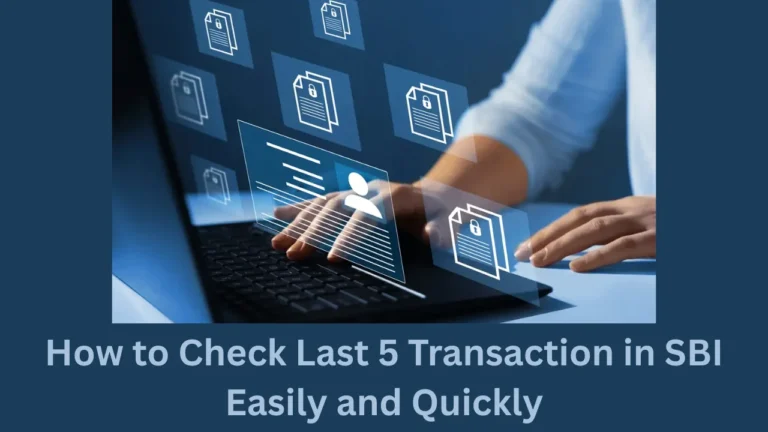India Post Payments Bank (IPPB) has emerged as a convenient and efficient platform for digital banking, offering services to millions of customers across the country. One of the most frequently asked questions among IPPB users is how to check their account balance. With the increasing use of mobile phones and digital banking, it’s important to provide users with various ways to check their balance easily and quickly. In this article, we’ll explore all the ways to check your IPPB balance: through missed calls, SMS, mobile apps, and more.
1. Check IPPB Balance via Missed Call
Checking your IPPB balance through missed call is one of the quickest and most hassle-free methods available. This method is simple and does not require you to be connected to the internet. Here’s how you can check your balance using a missed call:
- Dial 8424022999 from your registered mobile number.
- Hang up once the call rings. This will automatically trigger an SMS from IPPB containing your account balance and the latest transactions.
Important: Ensure that your mobile number is registered with your IPPB account. If it’s not, you will need to update it before using this feature.
2. Check IPPB Balance via SMS
Another easy way to check your IPPB balance is via SMS. This method works even if you do not have access to the internet. Follow these steps to check your balance:
- Send an SMS with the text “BAL” to “77990 22509” from your registered mobile number.
- You will receive an SMS containing your account balance details.
This service is also free of cost and does not require you to visit any branch or log into an app.
3. Check IPPB Balance Using the IPPB Mobile App
If you’re someone who prefers a more interactive way of checking your balance, the IPPB mobile app is your go-to option. The app is available for download on both Android and iOS devices. Here’s how you can check your balance using the IPPB mobile app:
- Download and Install the App: If you haven’t already installed the app, go to the Google Play Store or Apple App Store, search for “IPPB,” and download the official app.
- Login to Your Account: Open the app and log in with your username and password. If you are a first-time user, you may need to complete the registration process.
- View Your Balance: Once logged in, the home screen of the app will display your current balance along with a list of recent transactions.
The IPPB mobile app provides a user-friendly interface, making it an ideal choice for those who want to access their account and perform transactions seamlessly.
4. Check IPPB Balance via USSD Code
For users without smartphones or those who prefer a simple, internet-free method, USSD codes are a great alternative. These codes can be dialed from any mobile phone, even feature phones. To check your balance, follow these steps:
- Dial 9999# from your registered mobile number.
- A pop-up will appear on your screen showing your account balance.
This method is supported by all mobile networks, making it a great option for users in rural areas or those with limited internet access.
5. Check IPPB Balance through Post Office Branches
While digital methods are convenient, you may also visit any nearby Post Office to check your IPPB balance. This method requires you to physically visit the branch with your IPPB passbook or account details.
Once at the branch, request a balance enquiry from the counter. The staff will help you with the balance check and can also provide you with a mini statement of your account if required.
6. Check IPPB Balance via IVR Service
Another phone-based option is the IVR (Interactive Voice Response) service. To check your IPPB balance using IVR:
- Dial the IPPB customer care number: 155299.
- Select your preferred language and follow the prompts to check your balance.
The IVR service can also be used for other banking queries like mini-statements, transferring funds, or requesting a cheque book.
7. Check IPPB Balance on the Website
For those who prefer managing their finances via a web portal, IPPB also provides a web interface. You can log in to the IPPB official website to check your balance. Here’s how:
- Visit the IPPB official website and log in to your account with your credentials.
- Once logged in, you can view your balance and perform various banking transactions like transferring funds or applying for new services.
While the website method is ideal for those who prefer desktop banking, it requires an internet connection and may not be as convenient as mobile methods.
8. Check IPPB Balance via Email Alerts
Some IPPB users opt for email alerts to stay updated on their account balance. You can subscribe to these alerts and receive regular updates about your balance and transactions.
This service may need to be activated through the IPPB mobile app or by contacting customer service. Once set up, you will receive periodic email alerts with your current balance and transaction history.
9. Check IPPB Balance via Customer Support
In case you face any issues with the above methods or have specific queries, you can always contact IPPB’s customer support. They can help you with balance enquiries and other banking services. You can reach customer support through:
- Phone: Call IPPB customer care at 155299.
- Email: Reach out to IPPB’s support via email at care@ippbonline.in.
Additionally, you can use the IPPB Mini Statement Number: Check Your Last Transactions Instantly by sending an SMS with the text “MSTMT” to number. This will provide you with a quick summary of your most recent transactions, allowing you to stay on top of your account activities.
Conclusion
In summary, checking your IPPB balance is simple and can be done in a variety of ways. Whether you prefer using a missed call, SMS, mobile app, USSD code, or even visiting a Post Office branch, IPPB offers multiple options to suit your preferences. These convenient methods ensure that you can easily access your balance at any time, without any hassle.
For a quick and easy way to check your IPPB balance, the missed call and SMS methods are ideal, especially for those with limited internet access. However, for those who prefer a more comprehensive banking experience, the IPPB mobile app or website provides a complete suite of banking services.
Make sure to choose the method that best fits your needs and enjoy seamless banking with IPPB!