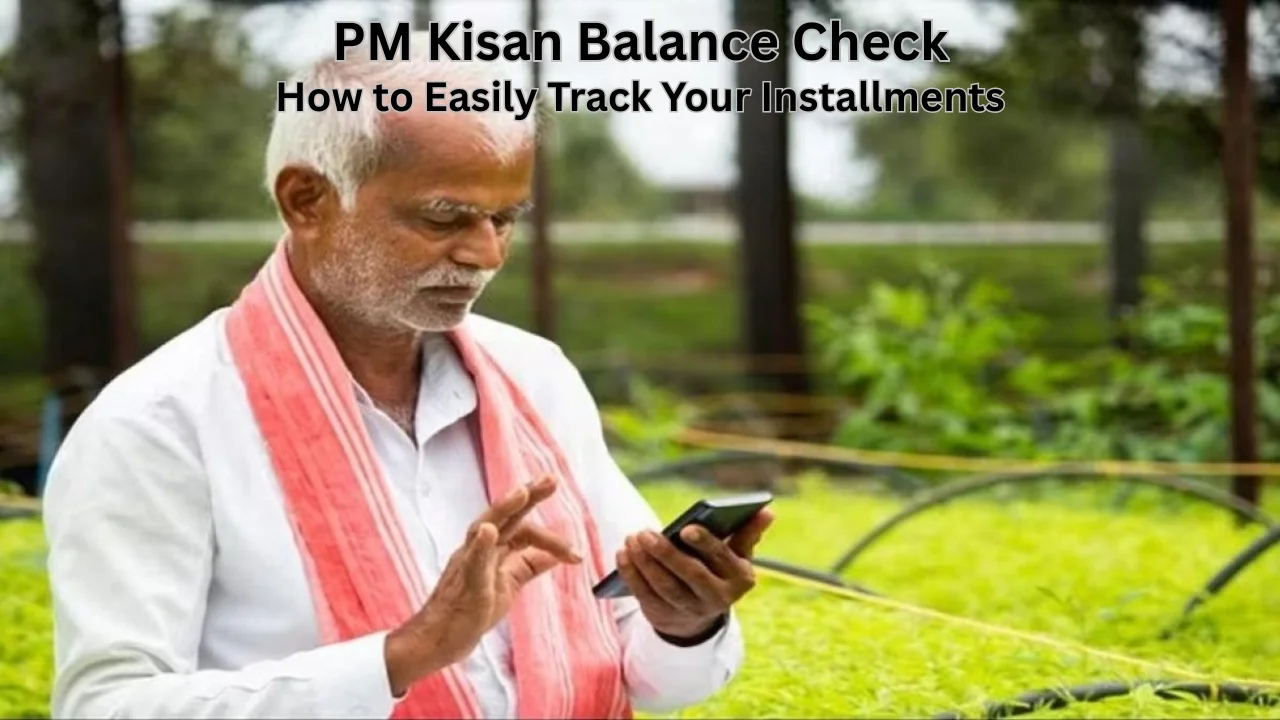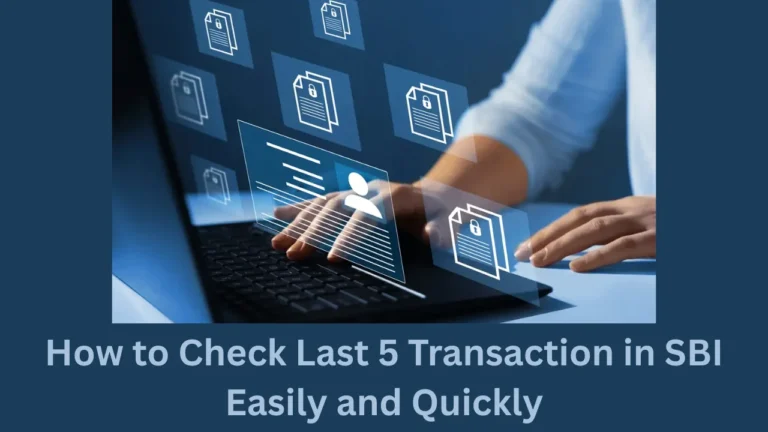Farmers in India are supported by various government schemes. One such helpful scheme is PM-Kisan Samman Nidhi Yojana. It gives ₹6,000 per year to eligible farmers in three installments. Knowing how to do a PM Kisan balance check is very important to ensure you’re receiving your money.
If you’re also looking to check your Vidharbha Konkan Gramin Bank balance check, this guide will help you understand how to manage both.
What Is PM-Kisan Samman Nidhi Yojana?
PM-Kisan is a central government scheme launched in 2019. It helps small and marginal farmers by providing them with financial support. Every year, farmers receive ₹2,000 every four months. This amount is sent directly to the farmer’s bank account through DBT (Direct Benefit Transfer).
To get these benefits, it is very important to complete e-KYC and link your Aadhaar card to your bank account. After registration, you can easily perform a PM Kisan balance check to track your payment.
Why Is PM Kisan Balance Check Important?
Farmers may miss their payment if their documents are not correct or if e-KYC is not complete. That’s why it is important to check your payment status regularly.
Doing a PM Kisan balance check helps farmers in the following ways:
They can confirm whether the installment is received or pending.
Fix errors in their Aadhaar or bank details.
They can complete e-KYC if it is not done.
If your name is on the beneficiary list, the government will send the money directly to your bank account.
How to Do PM Kisan Balance Check Online
The official website for PM-Kisan is pmkisan.gov.in. Here, farmers can check their status using simple steps.
To start the process, follow these steps carefully:
Visit the official portal: pmkisan.gov.in
Click on the “Farmers Corner” section on the homepage.
Choose “Beneficiary Status”.
You can check the status using Aadhaar number, mobile number, or registration number.
Enter the details and captcha code.
Click on “Get Data”.
You will now see your details like your name, payment status, and bank account info. This is how you do a PM Kisan balance check successfully.
What Information Will You See?
Once you submit your details, the screen will show the following data:
| Information Field | What You See |
|---|---|
| Farmer’s Name | Your full registered name |
| Aadhaar Number | Your Aadhaar last four digits |
| Account Status | Whether the account is linked and active |
| e-KYC Status | Completed or Pending |
| Installment Status | Paid, Pending, or Failed |
| Amount Credited | ₹2,000 per installment |
| Payment Date | Date when the money was sent |
This table is important to understand your payment flow and to know when the next installment will arrive.
PM Kisan Balance Check Using Mobile Number
If you don’t have access to a computer, you can also use your mobile phone to check your status. The steps are the same as on the website. Just open your browser, go to the PM-Kisan site, and enter your mobile number in the beneficiary section.
The system will send you an OTP (One-Time Password). After entering the OTP, you will see the payment status instantly.
Doing PM Kisan balance check through mobile is quick and easy.
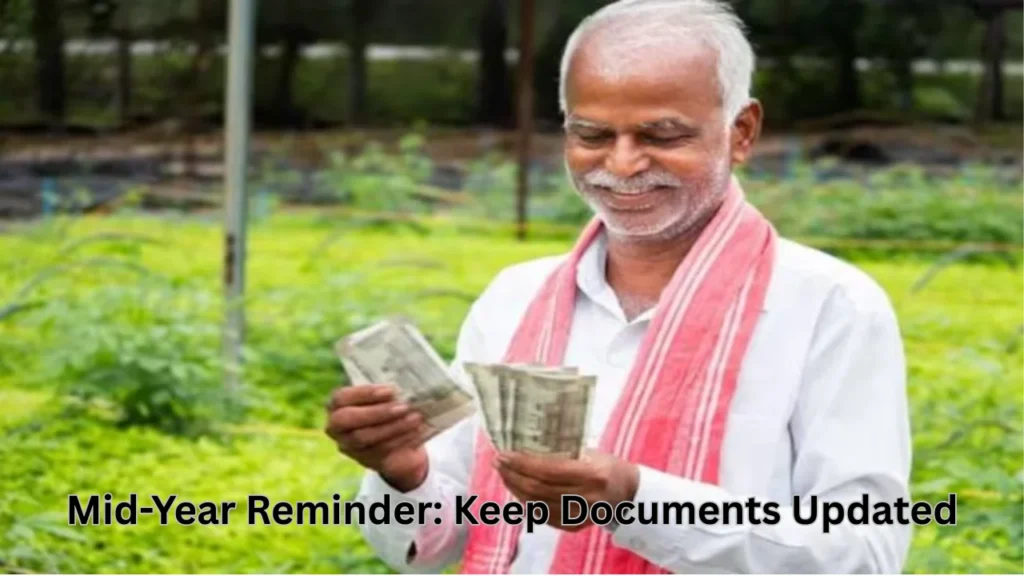
Mid-Year Reminder: Keep Documents Updated
Mid-year is the best time to check if everything is correct in your PM-Kisan account. If you see that your installment is missing, you should act fast. Complete your e-KYC by visiting the nearest CSC (Common Service Centre) or by using the Aadhaar OTP method on the portal.
Farmers who also need to do bgvb balance check number queries can manage both easily by visiting their respective bank portals.
Common Issues While Checking PM Kisan Balance
Sometimes, you might face problems while checking your status. Here are a few common reasons:
Aadhaar not linked properly
Bank account is closed or inactive
Mobile number is not updated
Name mismatch in records
e-KYC is pending
If any of the above happens, your payment may get delayed. You should contact the PM-Kisan helpline at 155261 or 011-24300606 to resolve the issue.
How to Complete e-KYC for PM-Kisan
Without e-KYC, you may not get your next installment. You can complete it in two ways:
Online e-KYC (Aadhaar OTP Based):
Go to pmkisan.gov.in and select e-KYC. Enter Aadhaar and verify with OTP.
Offline e-KYC (Biometric at CSC):
Visit your nearest Common Service Centre, show your Aadhaar, and get it verified with your fingerprint.
Once e-KYC is complete, do a PM Kisan balance check again to make sure your status is updated.
When Are PM-Kisan Payments Released?
The government sends money in three parts every year:
| Installment | Payment Period | Amount |
|---|---|---|
| 1st | April to July | ₹2,000 |
| 2nd | August to November | ₹2,000 |
| 3rd | December to March | ₹2,000 |
If you have received fewer than three payments this year, it’s time to check your records.
Conclusion
Doing a PM Kisan balance check regularly helps you stay informed about your payment status. It ensures you don’t miss your money because of small issues like document errors or pending e-KYC.
Make sure your Aadhaar, mobile number, and bank details are all correct. If you ever face problems, check your status using the official portal and follow the steps explained above.
This small check can give peace of mind and help farmers manage their household and farming expenses better. The money may be small, but for many families, it brings major relief. Keep checking and keep updating your records to continue receiving your benefits without trouble.