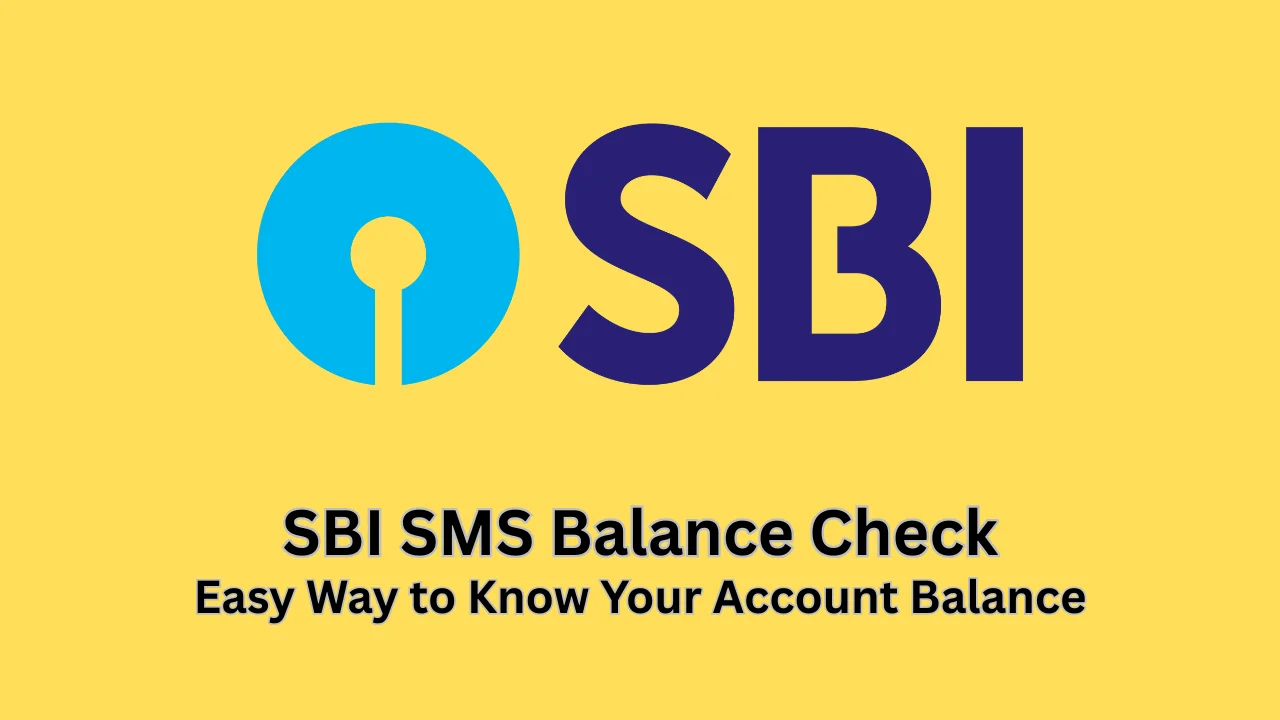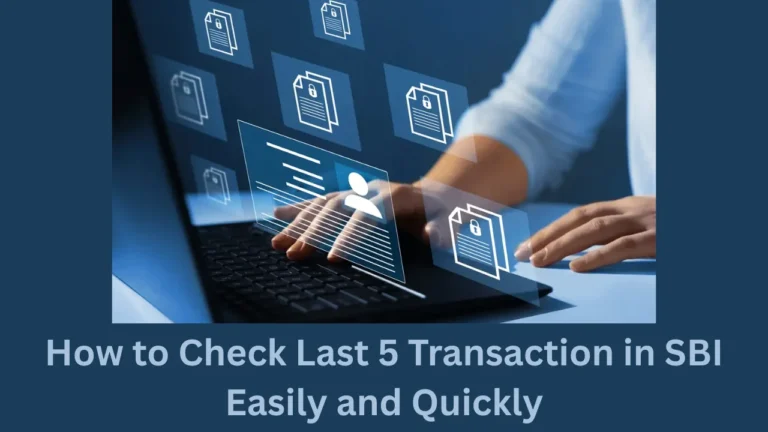In today’s fast-paced world, checking your bank account balance should be quick and easy. State Bank of India (SBI) understands this well. That’s why they offer the SBI SMS balance check service. This service lets customers check their account balance by simply sending an SMS. You don’t need to visit the bank or open an app. Just use your mobile phone to get instant information.
This service is perfect for those without internet access or who prefer quick updates via text messages. It helps customers stay informed about their finances anytime and anywhere.
What is SBI SMS Balance Check?
The SBI SMS balance check is a free service offered by SBI. It allows account holders to check their balance using their registered mobile number. You can either send a specific SMS or give a missed call to a designated number. After this, you will receive your balance details instantly through a text message.
This service is easy and fast. It provides convenience, especially when you are on the move or don’t have access to online banking. With this feature, you avoid the need to visit a bank branch or ATM just to check your balance.
Read Also: RMGB Balance Check Number: Check Account Balance Easily
How to Register for SBI SMS Balance Check?
Before using this service, you must register your mobile number with SBI. Registration is a one-time process. Once registered, you can access balance and transaction information through SMS.
To register, send an SMS in the format:REG <space> Account Number
from your registered mobile number to 09223488888. You will receive a confirmation message after successful registration.
Without registration, SBI cannot send your account details to your mobile for security reasons. So, always ensure your mobile number is linked to your account before trying the service.
How to Use SBI SMS Balance Check?
After registering, using the SBI SMS balance check is very simple. Just send the SMS keyword BAL to 09223766666 from your registered mobile number. Within moments, you will get your current account balance in a text message.
If you want to check your last five transactions, send MSTMT to 09223866666. The bank will reply with a mini statement showing recent transactions.
You can also use missed call banking. Give a missed call to 09223766666 from your registered mobile, and you will get your balance details by SMS. Similarly, a missed call to 09223866666 will send your mini statement.
This service is completely free of charge, making it one of the best ways to keep track of your money.
Advantages of SBI SMS Balance Check
The SBI SMS balance check offers many benefits. It saves time and effort since you don’t have to visit an ATM or branch. It is also very useful in places where internet connectivity is poor or unavailable.
Because you only need a basic mobile phone and SMS capability, the service is accessible to a wide range of customers. This inclusiveness helps SBI serve millions of account holders, including those in rural areas.
Another advantage is security. Since the SMS service only works with your registered mobile number, unauthorized users cannot access your balance.
Important Details to Remember
There are some key points to remember when using this service:
Always send SMS from your registered mobile number.
Registration is required before using the service.
SMS keywords like BAL and MSTMT are case-insensitive.
The bank does not charge for the SMS banking service.
Your mobile number must be updated with the bank to receive messages.
By following these simple rules, you can avoid any inconvenience and enjoy smooth banking via SMS.
SBI SMS Banking Numbers and Services
| Service | SMS Keyword | SMS Number | Missed Call Number |
|---|---|---|---|
| Account Balance | BAL | 09223766666 | 09223766666 |
| Mini Statement | MSTMT | 09223866666 | 09223866666 |
| Mobile Number Registration | REG <Account Number> | 09223488888 | N/A |
How Does SBI SMS Balance Check Work?
The SBI SMS banking system works by linking your registered mobile number to your bank account. When you send an SMS or give a missed call, the bank’s server receives your request. It then verifies your number and fetches your account details securely.
The information is then sent back to your mobile in the form of an SMS. This whole process takes just a few seconds. Since the service uses basic SMS technology, it works on any mobile phone without needing an internet connection.
Read Also: Aadhar Se Bank Balance Check: A Simple Guide for Everyone
Who Can Use SBI SMS Balance Check?
Every SBI account holder can use this service. Whether you have a savings account, salary account, or current account, this facility is available to you.
However, the mobile number must be registered with SBI and linked to your bank account. Without this link, you cannot receive your balance details via SMS.
This service is especially helpful for people living in rural areas or those who prefer SMS over internet banking. It provides quick access to account information without any technical barriers.
Why Choose SBI SMS Balance Check Over Other Methods?
Though SBI offers many ways to check your balance, including net banking and mobile apps, the SMS balance check has unique advantages. It works without internet access. So, even in remote locations with no data connection, you can check your balance.
This service is fast, simple, and free. It eliminates the need for apps, passwords, or internet browsing. Anyone with a mobile phone can use it.
It also offers an extra layer of security because the balance is sent only to the registered mobile number. This reduces the risk of your account details being seen by others.
Conclusion
The SBI SMS balance check service is an easy, fast, and secure way to stay updated on your account balance. It requires just a simple SMS or missed call from your registered mobile number. This service works even without internet access and is free of charge.
Whether you are traveling, in a remote area, or just want a quick balance update, SBI’s SMS banking comes to your rescue. Always register your mobile number with SBI first and remember the keywords like BAL and MSTMT to make the best use of this service.