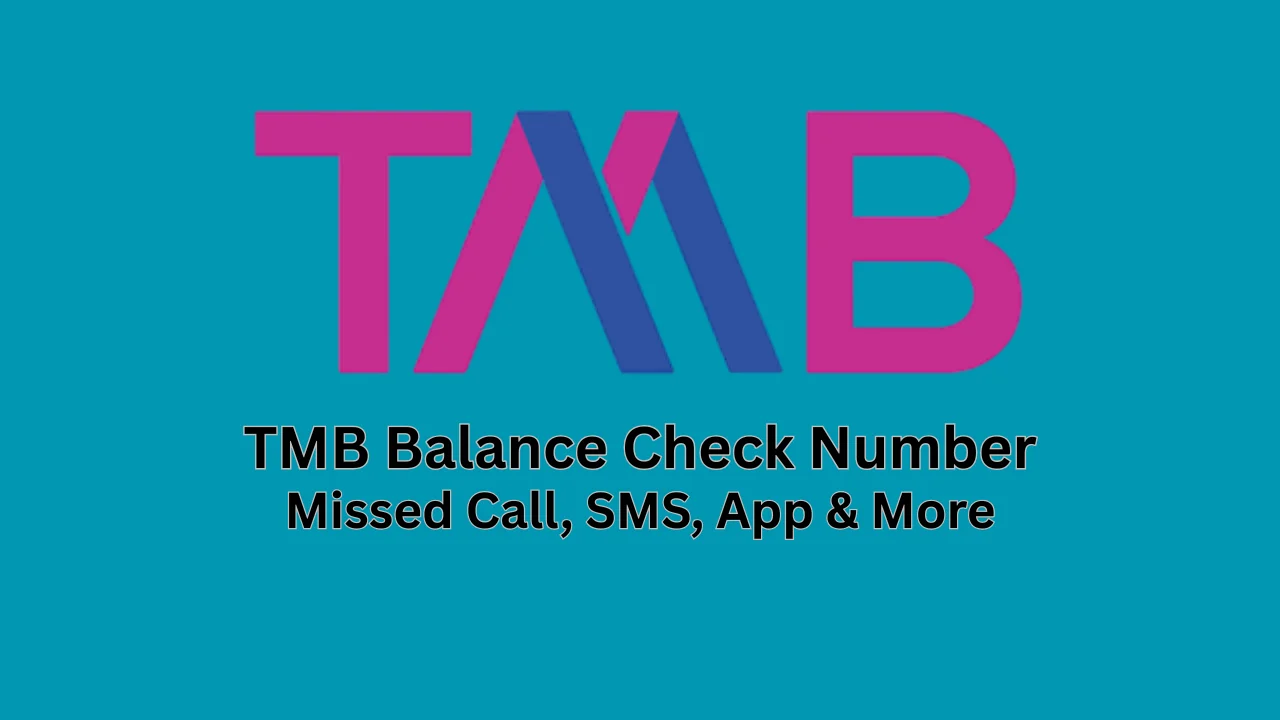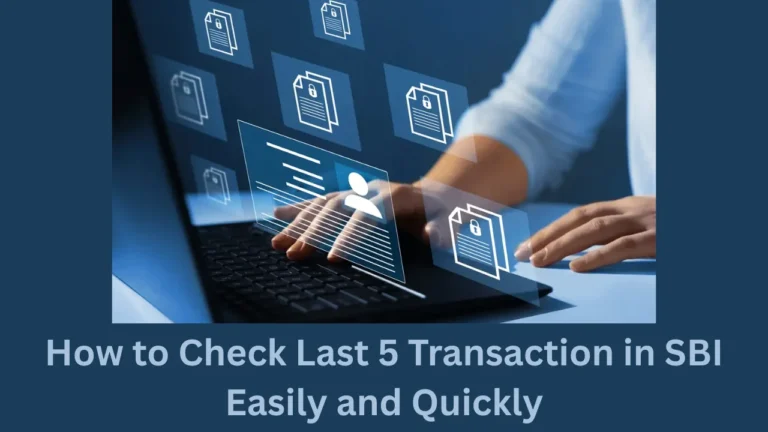Staying updated with your bank balance is very important. If you are a customer of TMB (Tamilnad Mercantile Bank), then knowing your balance is easy. TMB offers many simple ways to check your account balance. The easiest method is using the TMB balance check number.
In this blog, we will explain how you can use this number, what other methods are available, and answer common questions. This guide will help you manage your money with ease.
What Is the TMB Balance Check Number?
The TMB balance check number is a missed call number provided by Tamilnad Mercantile Bank. You just need to give a missed call from your registered mobile number. Once you do this, the bank sends an SMS with your current account balance.
The official TMB balance check number is 09211937373. This number works 24/7 and is free of cost. There are no charges for missed calls or SMS replies.
Read Also: DBGB Balance Check by SMS: Simple Guide for All Users
How Does the Missed Call Balance Check Work?
The missed call service is very simple. If your mobile number is already linked with your TMB bank account, you can use this service. Just dial 09211937373, and your call will disconnect automatically after a few rings.
Within seconds, you will receive a message from the bank. The SMS will show your current account balance. This method is fast, easy, and safe.
What If My Number Is Not Registered?
To use the TMB balance check number, your mobile number must be linked to your TMB account. If it is not registered, you will not receive any SMS.
To link your number, you need to visit the nearest TMB branch. You must fill a form and give a valid ID proof. After updating your number, you can start using the missed call service within 24 hours.
Other Ways to Check TMB Account Balance
Besides the TMB balance check number, the bank offers many ways to check your account balance. These include SMS banking, mobile app, internet banking, customer care, and ATM.
Here is a simple table that explains all the methods:
| Method | Action Needed | Result |
|---|---|---|
| Missed Call | Call 09211937373 from your registered number | SMS with your balance |
| SMS Banking | Send an SMS in correct format | SMS reply with account balance |
| Mobile Banking | Log in to TMB mConnect+ app | Shows live account balance |
| Internet Banking | Log in to TMB NetBanking | View balance and transaction history |
| ATM | Use TMB debit card at any ATM | Shows balance on screen or receipt |
| Customer Care | Call TMB toll-free number | Agent or IVR shares your balance |
All these methods are secure. You can use any based on your comfort.
How to Use SMS Banking for Balance Check?
To check balance through SMS, you need to type the keyword in your phone’s message app and send it to the official number. TMB’s SMS banking code for balance enquiry is usually in this format:
Type “BAL” and send it to 09211937373 from your registered number.
This service is also free. You will get an SMS reply with the available balance. Just make sure your number is registered.
Using TMB Mobile App to Check Balance
Another popular way is using the TMB mConnect Plus mobile app. This app is available on both Android and iOS. You need to register first using your Customer ID and mobile number.
Once you log in, you can view your balance on the dashboard. You can also check your mini statement, fund transfers, and more. It is one of the most flexible ways to manage your bank account.

Internet Banking for Account Balance
TMB offers a full internet banking platform. You can log in using your User ID and password. Once logged in, you will see your account details, balance, and recent transactions.
Internet banking is great if you want to view or download your account statement, or transfer funds to other accounts. However, if you just want to check balance, the TMB balance check number is much quicker.
Read Also: Vidharbha Konkan Gramin Bank Balance Check: Tips for Access
How to Register for TMB Mobile Banking or Net Banking?
If you are a new customer, you need to register for mobile or internet banking. Visit your nearest TMB branch to apply for these services. You will receive login details by SMS or post.
To activate the mobile app, download TMB mConnect Plus and follow the instructions. To access internet banking, go to https://www.tmbnet.in and log in using your credentials.
What to Do If You Don’t Receive SMS After Missed Call?
Sometimes, customers don’t receive the SMS even after using the TMB balance check number. Here’s what you can do:
Make sure your number is linked to your bank account.
Check if your mobile has network signal.
Ensure Do Not Disturb (DND) is not blocking banking SMS.
If the issue continues, visit the nearest TMB branch.
These steps can help resolve most common problems.
Benefits of Using TMB Balance Check Number
There are many reasons why customers prefer the TMB balance check number. Here are some key benefits:
It is fast and available 24×7.
No need for internet or smartphone.
Works on any mobile phone.
Free of cost and secure.
Best for senior citizens or people in rural areas.
Using this number makes banking simple and stress-free.
Important Things to Keep in Mind
When using the TMB balance check number, keep these points in mind:
You must use your registered mobile number.
There is no charge for using this service.
You will not be able to check balance if your mobile number is not updated.
Only savings and current accounts are supported for missed call balance check.
This number may not work during server maintenance.
Conclusion
Using the TMB balance check number is the most convenient way to check your account balance anytime, anywhere. It saves time, works without internet, and gives instant results.
If you haven’t registered your mobile number yet, do it soon to enjoy these benefits. Once you are registered, simply dial 09211937373, and get your balance in seconds.
For people who prefer digital tools, TMB also provides a mobile app, SMS banking, and internet banking. But when you want something quick and easy, the TMB balance check number is the best option.