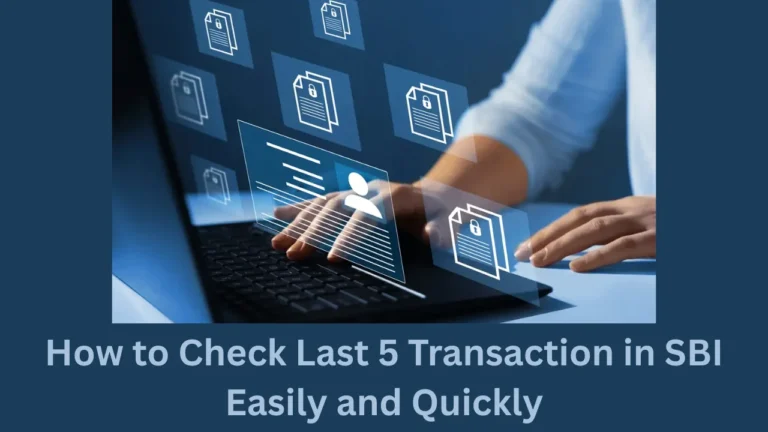Managing your credit card wisely starts with knowing your balance. If you often ask how to check credit card balance, you are not alone. Many people in India are still unsure how to track their credit usage in a simple way.
If you are using cards from private or government banks, such as SBI, HDFC, or even Punjab and Sind Bank, you need to stay updated. You can even learn through the punjab and sind bank balance check number, which helps customers know their credit card status using SMS or phone.
This guide will explain how to check credit card balance using various easy and secure ways.
Why Checking Credit Card Balance Is Important
Knowing your credit card balance can save you from many financial problems. You should always know how much you have spent and how much is left in your credit limit. This keeps you safe from over-limit charges, interest penalties, and late fees.
It also helps you understand your spending habits better. If you check your balance regularly, you will know whether you are spending more than you should.
Methods on How to Check Credit Card Balance
There are multiple ways to track your credit card usage. All banks offer easy ways to do this.
Net Banking Option
One of the most popular ways on how to check credit card balance is through online banking. Most Indian banks give you an online account if you have a credit card.
You just need to log in using your User ID and password. Go to the credit card section. You will see your outstanding balance, available limit, unbilled transactions, and more.
Net banking gives real-time updates, so you will always be aware of the correct balance.
Mobile Banking App
All major Indian banks have their own mobile apps. You can check your credit card balance quickly through the app. You just need to log in, go to the “cards” section, and select your credit card.
You’ll be able to see:
Current outstanding balance
Credit limit used
Payment due date
Unbilled transactions
This method is fast, and most apps even support fingerprint login. It is one of the fastest solutions on how to check credit card balance.
SMS and Missed Call Service
Many banks let you check your credit card balance through SMS or a missed call. This method works even if you do not have internet.
For example, SBI credit card users can send an SMS with the format BAL XXXX to 5676791, where XXXX are the last 4 digits of your card.
Here’s a table showing SMS codes for popular banks:
| Bank Name | SMS Format | Send To |
|---|---|---|
| SBI | BAL XXXX | 5676791 |
| HDFC | CCINFO XXXX | 5676712 |
| ICICI | IBALCC XXXX | 9215676766 |
| Axis Bank | BAL | 5676782 |
Make sure your number is linked with your credit card for SMS services to work.
ATM Machines
Yes, you can also check your credit card balance using an ATM. Insert your card into the ATM machine, enter your PIN, and choose the “balance enquiry” option.
This is helpful if you’re already at an ATM and need a quick check. But remember, not all ATMs may support credit card balance enquiry, especially if it’s from another bank.
Customer Care Helpline
Another simple way on how to check credit card balance is calling your bank’s customer care. Most banks have toll-free numbers.
After verifying your identity, the bank official will tell you your current balance, credit limit, due amount, and other card details. Some banks even have automated phone systems that can guide you without human help.
How Often Should You Check?
You should check your credit card balance at least once a week. If you use the card often, check it every few days. This habit helps you stay aware of your financial limits.
If you miss your payments or go over the credit limit, you may end up paying more in interest or charges.
What Information Will You See?
When you check your balance, you may come across a few terms. Here is what they mean:
| Term | Meaning |
|---|---|
| Outstanding Balance | The amount you owe till now |
| Available Credit Limit | How much more you can spend using the card |
| Minimum Amount Due | The least amount to pay to avoid late fees |
| Payment Due Date | The date before which you should pay |
| Unbilled Transactions | Transactions done after the last bill was created |
Understanding these terms helps you avoid confusion while using your credit card.
Using Email Statements
Every month, your bank sends an email or paper statement. It contains your total spending, payments made, interest (if any), and the due amount.
Many people overlook these emails. But they are an important way on how to check credit card balance in detail. You can also match this with your app or net banking for accuracy.
What If You Have Multiple Credit Cards?
If you own multiple credit cards, it is important to track each one. You may forget spending from one while focusing on the other. This is risky.
Make a routine to check all your cards. Use the same method for each one: app, net banking, or SMS. This keeps your financial health strong.
You can also create a simple monthly tracker using Google Sheets to note down your:
Total spent
Due date
Available limit
Special Tip for Regional Banks
If you are using a card from regional banks like Gramin Bank, you may wonder how to check your balance. These banks also offer balance enquiry services.
For example, you can use the gramin bank balance check number to get your card and account information by phone.
These banks may also allow missed call or SMS banking for checking your credit card or account balance easily.
Security Tips While Checking Balance
Keeping your credit card balance secure is just as important as checking it. You must always follow safe methods when accessing your financial information.
Use Trusted Devices Only
Always check your credit card balance on devices you trust. Avoid using shared computers or internet cafés. These places can save your login data without your knowledge.
A trusted device helps protect your card from being hacked or misused.
Avoid Public Wi-Fi
Never use public Wi-Fi when checking your balance. Free networks in cafes, airports, or malls can be unsafe and easily tracked.
It’s better to use mobile data or a secured private network for any banking activity.
Log Out After Each Session
Once you are done checking your balance, log out from your bank app or website. Keeping the session open can allow others to access your account.
Always sign out and close the browser tab or app to stay safe.
Enable Two-Factor Authentication
Most banks offer two-factor authentication (2FA). It adds an extra layer of safety by sending a code to your mobile while logging in.
Use 2FA wherever possible to protect your credit card data.
Never Share OTPs or Passwords
Banks will never ask for your OTP or login password through call, SMS, or email. If someone does, it is a scam.
Do not share personal bank details with anyone, even if they sound official.
Keep Your Apps Updated
Old versions of banking apps may have bugs or security issues. Always use the latest version from official app stores.
Updating your apps protects you from the latest online threats and security gaps.
Monitor SMS Alerts
Activate SMS alerts for every transaction. It helps you catch any unusual activity in real-time.
If you see a charge you don’t recognize, contact your bank immediately.
Can You Check Balance Without Internet?
Yes, using SMS or missed call is the best way to do that. Just keep the number registered with the bank and follow the format correctly. Some banks even offer IVR (phone menu) systems that work without needing data.
This is helpful if you live in areas with poor internet or during travel.
Conclusion
Now you know how to check credit card balance using various simple and secure methods. Whether you use an app, SMS, or ATM, what matters is that you stay informed.
Always monitor your balance regularly to avoid extra charges and to build better financial habits.
Understanding your credit card usage can help you improve your credit score, stay within your budget, and save money on interest.